Previous Top Next
You can choose whether to enable or disable BitTorrent protocol support during setup, or later, via Options > Download Options > Bittorrent in the menu. Note that when BitTorrent support is enabled and there are some BitTorrent downloads in the list of downloads, FDM will generate upload traffic even if there are no running downloads currently (this is required by BitTorrent protocol specification). However, you may limit upload speed in BitTorrent options dialog:
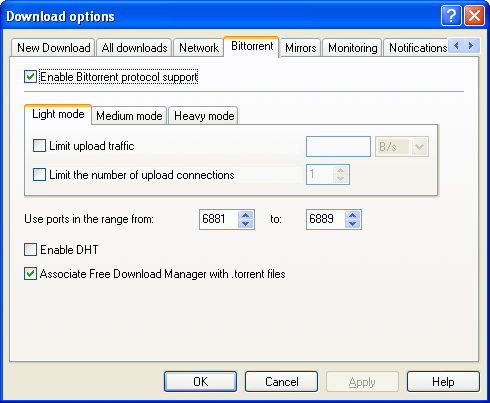
| · | To limit upload traffic generated by BitTorrent protocol, check the Limit upload traffic box and enter the desired speed.
|
| · | To limit the maximum number of upload connections, also check the corresponding box and enter the maximum number of connections.
|
Note: you can specify different settings for different traffic usage modes in the Light mode, Medium mode and Heavy mode tabs.
| · | The dialog also lets you specify the range of ports the program will try to listen on. If the first port fails, it will continue trying the next port within the range and so on.
|
| · | To enable DHT protocol extension, check the corresponding box.
|
| · | To associate FDM with .torrent files, check the corresponding box. If the box is checked, each time you open a .torrent file, FDM will prompt you to create a torrent.
|